Topics covered:
Navigating Ableton's interface
Finding sounds and creating drum kits
Making a beat on Push
Using MIDI instruments to add sounds to your beat
Working with audio loops and samples
Creating variations
Arranging your track
Using audio effects and automation